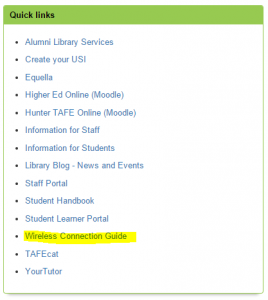Free wireless internet access is available to students with personally owned devices at several hotspots around each Hunter TAFE campus. Look out for the WiFi Hotspot stickers around campus at libraries, cafeterias or cafes, common areas and classrooms:

For access to campus WiFi you will need a wireless capable device and your TAFE username and password. Your campus library or Student Services can provide your username and password when you are enrolled.
Your library also provides instructions to connect and adjust the proxy settings on your device to access the TAFE wireless network. The latest instructions are available from the Quick Links box at the bottom of the Library Portal home page:
http://huntertafe.libguides.com/libraries
Before you connect, here are a few hints & tips:
- Some devices (Android, Mac OSX) will not connect to the wireless network if your system software is not up to date. You may need to use a personal network to install updates before connecting to the Hunter TAFE wireless network.
- WiFi access is intended for use with a web browser such as Chrome, Safari, FireFox or Internet Explorer. Some smartphone or tablet apps may not function on the free WiFi network.
- Hunter TAFE takes responsibility for minimising the impact of viruses and malicious software. Users also need to ensure that personally owned devices have appropriate and current antivirus software.
- TAFE owned devices will automatically connect to a separate network.