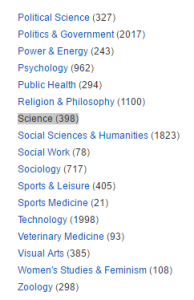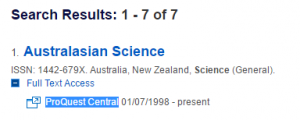Find eJournals (also called Full Text Finder) helps you check if journals or magazines are available on our databases. This can be useful if you have a journal reference and you want to find out if the full text article is available to read online, save or print.
How to get to Find eJournals:
- Go to the Hunter TAFE Library eResources page: http://huntertafe.libguides.com/eresources
- Search for Find eJournals or select it under ‘F’ on the alphabetical list.
- When you locate a full text journal, you will need to enter your TAFE username and password to log into the database to find articles.
Here’s an example of how to use Find eJournals:
In this example we are looking for the journal Australasian Science:
1. If you know the exact journal title, start typing in the search box and the search window will start to show a list of similar titles that you can select from.

+ click on the picture to view a larger version
2. If you aren’t sure of the journal title, you can browse by title or subject instead of searching.
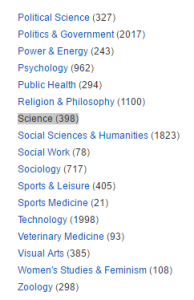
+ click on the picture to view a larger version
3. Click on the Journal Title to view availability. The results list shows that Australasian Science is available on the Proquest Central database for articles dated 1998 to present.
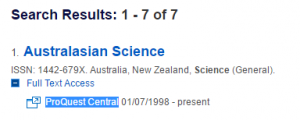
+ click on the picture to view a larger version
4. Click on the Database Title to log in with your TAFE username and password. Click to continue, and when the database opens you can then search for articles within the journal.

+ click on the picture to view a larger version
For more help with Find eJournals:
If you would like help finding eJournals and using databases, or need to get your TAFE username & password, please ask at your campus library or Ask Us online!